Web App
Web App
Learn how to add the PWA ( Web App )
Our site now gives you instant notifications, helping you stay updated with the latest news, features, and announcements. To make the experience smoother, you can easily add our web app to your device by following this simple tutorial. Once the web app is installed, it will work just like a regular mobile application, sending you real-time notifications directly to your screen. This way, you can always stay connected, enjoy faster access, and never miss any important update from our platform.
Tutorial of adding our web app:
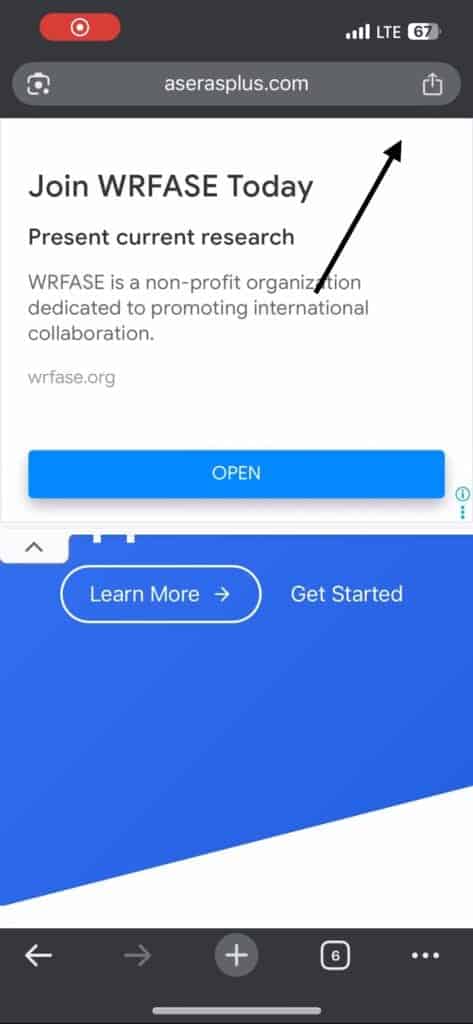
Step 1
Click the share button on the top left.
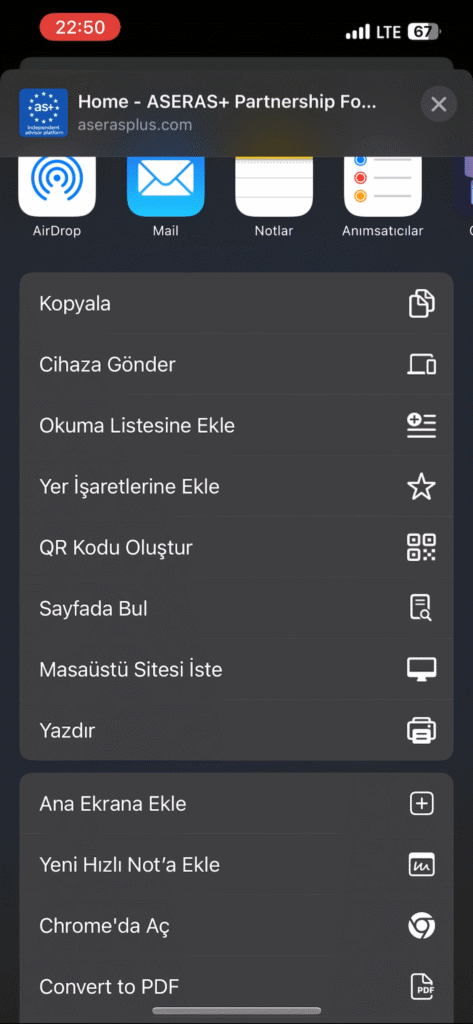
Step 2
Click to “add to homescreen” button

Step 3
You can see the icon of app your homescreen

Step 4
You need to wait a few minutes to see this notification. Click subscribe and now you are done!
This feature of our site plays a very important role in helping you use our forums in a more dynamic and engaging way. Thanks to it, you will be instantly informed whenever someone replies to your topic, mentions you in a discussion, or shares valuable insights. In addition, you will also receive timely updates about new opportunities, events, and announcements to explore and chase. This ensures that you remain actively connected with the community, participate in conversations at the right time, and never miss out on something important.
https://aserasplus.com/forums__trashed-2/topic/you-should-turn-on-the-notifications-2/




